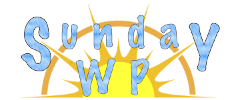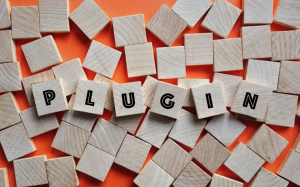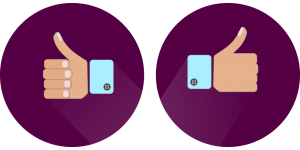101: Hosting Your Website

Hostinger your website
Welcome back! Now that you have found that perfect website name it is time to find some hosting for your website. We will provide examples of companies for hosting your website.
What is Web Hosting
Web hosting is a service provided by a company that offers a server (“which is a computer that has a program to allow networking”) to store your created website and pages. So when someone goes to a website like Sunday WP, they are connecting to a server that houses that information.
Why do I Need It
While it is possible to host a website on your own server, this is not a feasible option for most people due to cost and restrictions from your ISP. For the rest of us we will need to find a company that allows us to place our website files on their server so anyone can access them.
Types of Hosting
There are 3 main types of hosting. How do you decide which one to choose? First you will need to estimate your web traffic and how much computer power your website will use.
Shared – This is a server that is shared with hundreds of other websites. Similar to an apartment building you rent one of the rooms on this server, but multiple other people have the other rooms. If multiple visitors try to access the entrance it can slow down the traffic. The cost of shared hosting will be the least expensive or even free. Check out 102: Free Hosting on how you can setup a free hosting account.
VPS – VPS stands for Virtual Private server. This is similar to shared, but there is usually only around 15 other websites on this server. With VPS they split the resources evenly so that any one of the clients can’t take over all the computer resources. This makes sure your website stays up and running. If you are getting moderate traffic flow this may be an upgrade to consider.
Dedicated – This server is dedicated for your website only. This option is the most expensive, but may be a necessity if you are getting huge amounts of traffic to your website.
Free Hosting
So if you’re just getting started you may want to sign up for a free hosting site. There are plenty of companies that allow you to install WordPress. Most of these have something called cPanel this is used by web hosts that allow you to install additional programs like WordPress. We have some examples of these free hosting companies and also in 102: Free Hosting we will go over how to install WordPress on a free host.
Byethost – Byethost offers completely free hosting for your website. A great choice to start with. Their free service is “ad free”, so the content on your website is 100% yours. They also allow you to get or bring over your registered domain. If you do need to switch to paid host they can do that pretty seamlessly as their parent company iFastnet offers this service. Claimed features of their free hosting.
- Ad Free
- 1 Click WordPress Installer
- Add on domain
- 5 email addresses – this means you can get 5 email addresses that end “@whateveryoursiteisnamed.com”
000Webhost – 000Webhost offers free web hosting. They do have a fairly good help community and they say that you can point your domain to their server. Be advised your website will be offline for 1 hour every day using their free service.
- Ad Free
- 1 Click WordPress Installer
Paid hosting.
If your website is taking off and you are now getting a good amount of traffic it may be time to take that free hosting plan an upgrade to a paid hosting.
GoDaddy – Not only does GoDaddy register domain names they also offer a hosting service. They offer the standard 99.9% uptime. Their hosting can be as cheap as $2.49 for your first month through special deals.
iFastnet – Service through iFastnet starts at $3.99/month. They offer an easy 1 click WordPress installer through cPanel. Another benefit with their hosting is they offer free ssl encryption which can cost around $49.99/year.
HostGator – Another popular hosting company. Their website claims WordPress is easy to setup. Plans for HostGator start at $6.95/month.