How to Locate the Page or Post ID

There may come an instance that you will need to locate a Page/Post ID. It may be that you have a plugin where the ID is needing to be used in its Shortcode, or you are updating some PHP files. Today we will show you how easy it is to locate the Page/Post ID.
WHAT IS A Page/Post ID
WordPress uses a database so it can access information about your site. So when you create a Post or Page, the database will assign a number so it can reference it.
How to locate the Page/Post ID
To locate the ID, login to your WordPress admin account and either select the post or page section on the “Left Toolbar”. Locate the post or page you want to find the ID for and highlight over edit. On the bottom left it will display the URL with the ID. In the example below the “Post ID is 2”
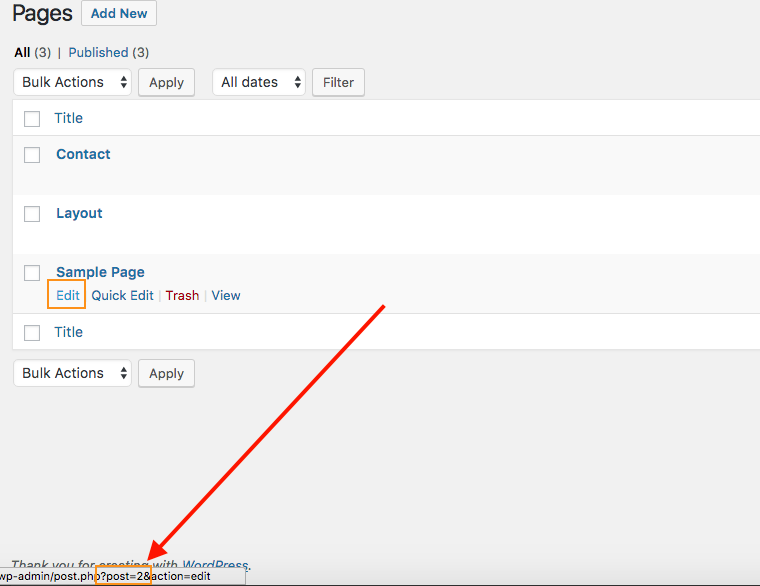
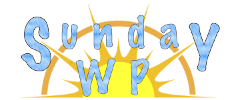




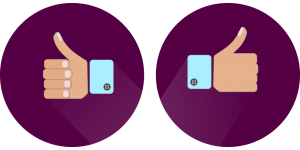
Awesome. I also found if you edit a post it shows in the URL