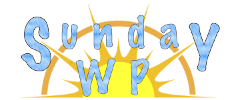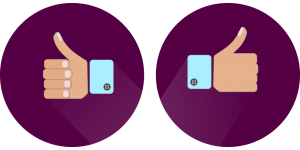WTI Like Post WordPress Plugin
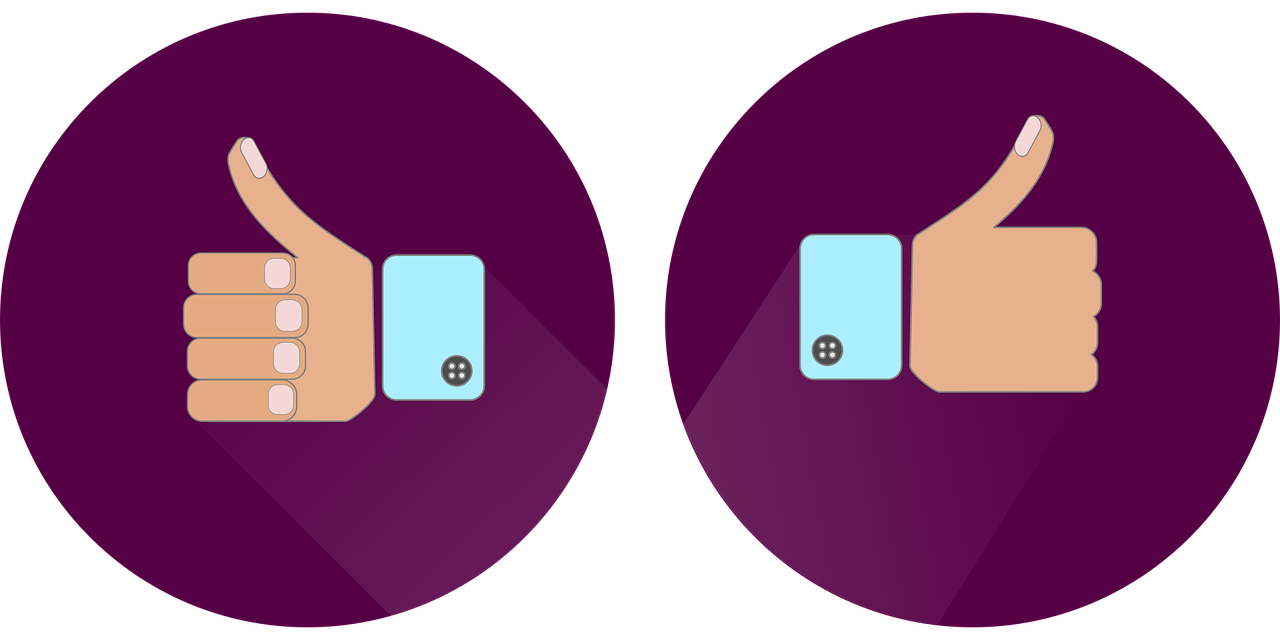
Looking to add a Like Button on your Posts
WTI Like Post allows you to quickly add a like button. This WordPress plugin is easy to setup with many customizations. Very similar looking to what you would see on YouTube you can include a thumbs down or only provide the option for a thumbs up. It also allows settings like placement on the top or bottom and if you want to allow likes on pages as well as posts. After this plugin is installed you can view additional options below.
Installation of WTI Like Post
To install the “WTI Like Post” plugin, first make sure you are signed into your WordPress Admin account. On the left sidebar, locate plugins and then select “Add New”. Search for “WTI Like Post”. Once located, click the “Install now” button. For more information on installing plugins check out How to install WordPress Plugins. The plugin should look like the example below.

Plugin Settings
To locate the plugins setting navigate to “Settings > WTI Like Post” on your admin sidebar. This plugin also adds a couple of handy widgets, these include “Recently Liked Posts and Most Liked Posts”. You can locate this in the “Appearance > Widgets” section of your admin sidebar. You can find more information about the settings below.
Voting Style and Data
- Remove plugin settings and table on plugin un-install – This allows you to either keep (“no”) or remove (“yes”) the data accumulated from the plugin if you end up deleting the plugin.
- Voting Period – This sets the timeframe before a user can vote on the same page again. You have a few options here like they can vote only 1 time or they can vote unlimited times. You can also set it to be time frame like the user can vote on the post again in 3 months.
- Voting Style – There are 3 voting styles. Style 1, the thumbs are facing right. Style 2, the thumbs are facing left. Style 3 Looks like very similar to Style 1.
Login requirements and Messages
- Login required to vote – A Yes/No if your site requires a registered user to vote
- Login required message – If login is required this will all you to display and change the message letting the user know they need to login first to vote.
- Thank you message – A pop-up message after someone votes.
- Already voted message – Depending on how the “Voting Period” is set this will display a message if the user has already voted and doesn’t meet the requirements to vote again.
Page Post Options
- Show on Pages – A Yes/No if you would like the client to be allowed to vote on Pages as well as Posts.
- Exclude on selected sections – Set exclusions for Homepage or Archived posts.
- Exclude selected categories – If you have certain categories that you would
- Allow Post ID – If you excluded a category, but you have a post that you would like to still allow likes for then you can add the Post ID here. For more info on how to locate the Post ID view our article How to locate the Post or Page ID.
- Exclude Post/Page ID – You can manually exclude any Post/Page using the ID. For more info check out, How to locate the Post or Page ID.
- Show excluded posts/pages on widget – Since this plugin also allows you to add a widget showing recently liked or most like post, you can set the plugin to allow these excluded pages.
- Position Setting – You can set the like button to the top or bottom of your post.
- Alignment Setting – Allows alignment of like button to be placed on the right or left
- Title text for like/unlike images – Sets the text that appears when you hover over the like/unlike images.
- Show dislike option – If you would like to block thumbs down and only show thumbs up you can do so here.
- Show +/- symbols – Turning this on adds a +/- symbol in front of the likes/dislikes.
Our Thoughts
This is a great plugin for adding likes to your posts and pages. It has a lot of customizations and also adds a couple of widgets. This data is stored locally and can easily be removed.
Pros
- Easily add a thumbs up to your pages and post.
- You can set which posts are included
- Allows users to provide additional thumbs up if you would like with settings for once a day, week month or year.
Cons
- The free version doesn’t add post excerpt and thumbnails.