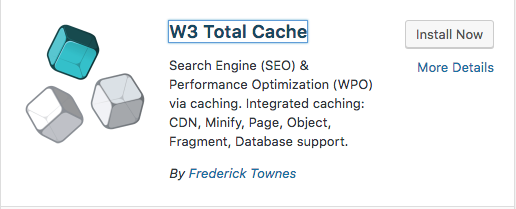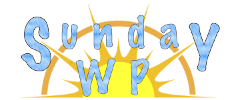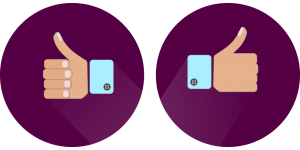112: Top WordPress plugins – A Peek into Sunday WP
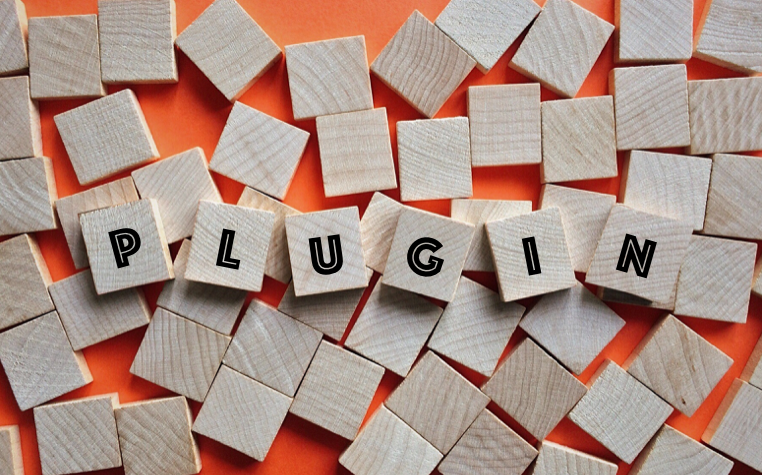
WordPress Plugins are a great way to add additional functionality into your website. In this post we will discuss the top WordPress plugins that Sunday WP uses. As we discussed in 111 : How to install a WordPress Plugin they are pretty simple to install and activate. Almost all WordPress websites use plugins and each plugin provides something a little different.
Top WordPress plugins that Sunday WP uses
Advanced Custom Fields
WordPress by default gives one editor to add the entire content of your page. ACF or Advanced Custom Fields is a great plugin if you are looking to add additional fields that can be displayed on your site. The free plugin will provide a great amount of these custom fields that can be returned with a php variable.
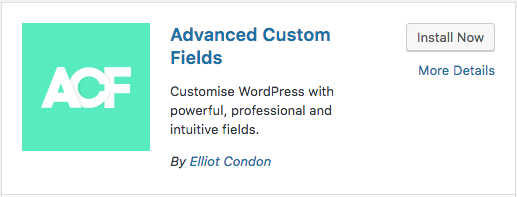
Child Theme Configurator
If you needed to make custom changes to a theme it is highly recommended not to change the files of a theme and instead create a child theme. There are a few ways to create a child theme, Child Theme Configurator makes this task easy.
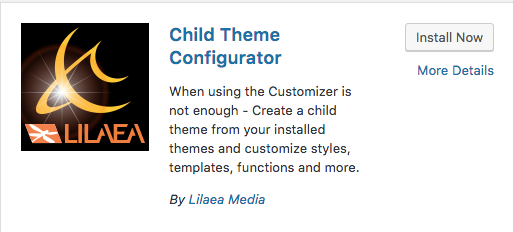
Hide Featured Image
Some posts you may not want to see that featured image displayed, but will still need it for a post slider or want it to show up in Facebook posts. This is where this very simple to use plugin comes in handy. You can enable or disable the featured image on any page.
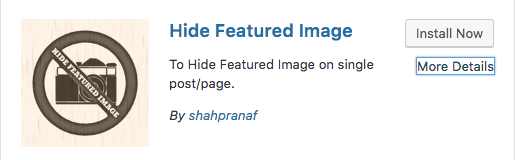
Visitors Statistics
If you want to see who has visited your website without to much hassle then Visitor Statistics will do that for you. It will let you know on a daily/monthly how many people have visited your site as well as breakouts by individual pages.
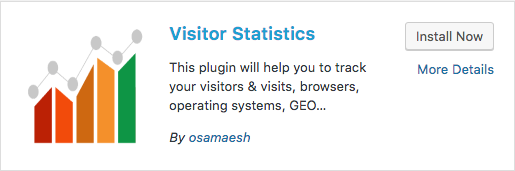
W3 Total Cache
In order to speed up performance on a website you can use a plugin like W3 Total Cache. Caching a website allows you to serve a static cached page in stead of the server having to read the code each time a page is loaded.