All In One Like Widget – WordPress Plugin

Adding FaceBook Post and Like Widget
If you have created a FaceBook page for your website and would like it to show All In One Like Widget will easily assist with setting this up. This plugin adds a widget that is easily configured to produce a Like button and show your recent FaceBook Post on your sidebar. Setup for this is real easy and we will go through the options below.
Installation of All In One Like Widget
To install this “All In One Like Widget” plugin, first make sure you are signed into your WordPress Admin account. On the left sidebar, locate plugins and then select “Add New”. Search for “All In One Like Widget”. Once located, click the “Install now” button. For more information on installing plugins check out How to install WordPress Plugins. The plugin should look like the example below.

Setting up the plugin
Normally most plugins have different options and require a little bit of setup, but with this plugin all you need is your FaceBook Page. So how do you locate your FaceBook Page, well lets look at are example. Our homepage is located at https://facebook.com/SundayWPWeb as shown below.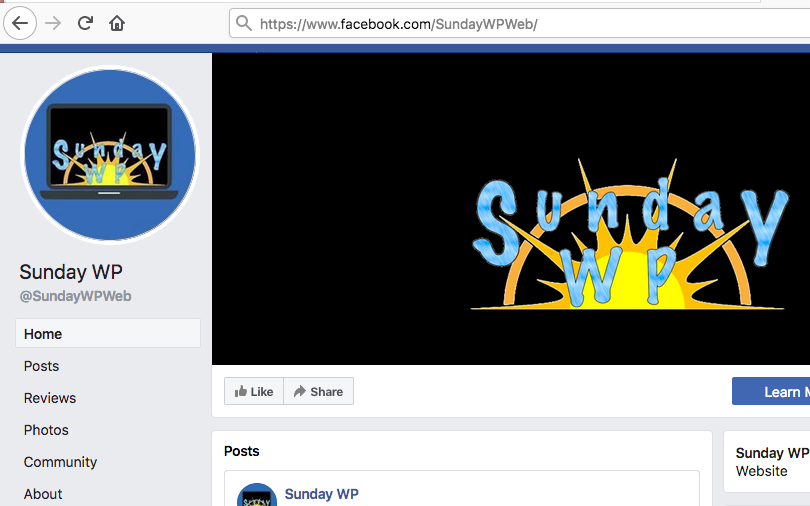
The only part we need to be concerned with is what comes after the Facebook.com/. For Sunday WP our Facebook Page name is “SundayWPWeb”. You will need this information to setup your widget that we cover below.
Adding the widget to Your SideBar
To add the widget to your website first we will need to locate Appearance > Widgets in your admin sidebar. Once this is located you should see “AIO FaceBook Like” widget. Drag this to the section of your sidebar or other widget area as shown below.
[evp_embed_video url="https://sundaywp.com/wp-content/uploads/2019/12/AIO-FaceBook-Like-Widget.mov"]
Widget Setup
- Title – This displays allow you to change the title
- FaceBook Page Name or ID – This is your FaceBook Page name we explained above how to locate
- Width – How wide you would like to set the widget
- Length – How tall the widget is set to. By default it is set to auto
- Show Content Tabs – When this is selected you can allow users to tab through Timeline, events and messages
- Show Friends Faces When Logged In – This adds the clients friends that have also liked the page.
- Show Page Header – This allows your FaceBook header to display, including if you have a custom graphic for your FaceBook Page.
- Compact Mode – When selected the Page Header will be smaller.
Our Thoughts
After testing this plugin we haven’t seen any issues with it. Once you have your FaceBook Page or ID name setup is extremely simple. Our only wish would be for users to be able to center the Title from the widget, but thats easy to fix with a little CSS.
Pros
- Easily add a FaceBook Like and Time line to any sidebar using widgets.
We would love to hear from you. Drop us a comment below and let us know if this was helpful or let us know what you would like to learn at SundayWP.com
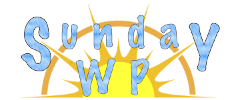

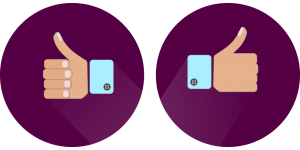


Awesome post! Keep up the great work! 🙂