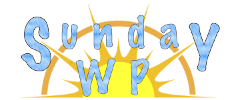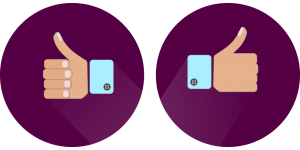Simple Like Page FaceBook Widget – WordPress Plugin

Attracting Users to Your FaceBook Page
As we have reviewed other FaceBook Like Widgets, we want to provide options. Simple Like Page Plugin Version: 1.5.1, is another simple way that allows you too quickly and easily integrate your FaceBook Page to your website.
Installation of All In One Like Widget
To install this “Simple Like Page Plugin” plugin, first make sure you are signed into your WordPress Admin account. On the left sidebar, locate plugins and then select “Add New”. Search for “Simple Like Page Plugin”. Once located, click the “Install now” button. For more information on installing plugins check out How to install WordPress Plugins. The plugin should look like the example below.
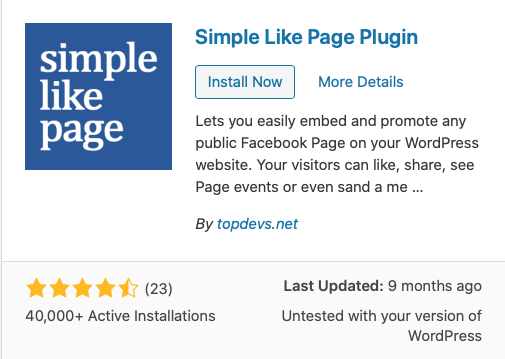
Adding “Simple Like Page Plugin” to your sidebar widget
It’s pretty easy to incorporate this plugin into your site first we will want to navigate over to Appearance>Widgets on your admin sidebar. Your widgets options should show in alphabetical order and you will want to locate the plugin SFP – Like Page Plugin. There are 2 main ways to add this to your widgets. One you can drag and drop, or two if you click the downward facing arrow you will see the widget options. Select the widget you would like to add it to and it will appear.
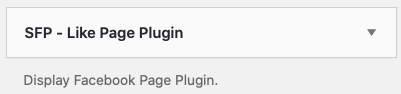
Setting
Setup on this plug is, well “Simple”. Below we will go over the options that can be set to add flexibility on the final output.
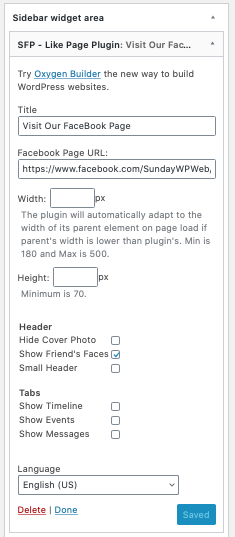
- Title – The title section adds a top title, you can change this to anything you would like while the default text is “Visit Our FaceBook Page”
- FaceBook Page URL – This is the location of your FaceBook Page. As an example our FaceBook Page is locate at https://www.facebook.com/SundayWPWeb/
- Width – As the Plugin mentions you can manually set a pixel width of the plugin. If you are using the plugin on a Left or Right sidebar you will want to leave this filed empty. This way it will automatically adapt to the width of the sidebar.
- Height – If you would like to set a maximum height of the plugin you can do so. As noted the maximum height you can set is 70px.
- Header
- Hide Cover Photo – This is the photo that shows at the top of your FaceBook Page. If you would like to hide this photo check off the box.
- Show Friend’s Faces – If a user is logged into FaceBook and visiting your website it will show their friends faces that have like your page already.
- Small Header – By selecting this option, the thickness of your header will be cut in half, if your don’t have a Cover Photo setup on FaceBook you may want to check this option.
- Tabs (This will display 3 separate tabs users can click through)
- Show Timeline – This will display your timeline of your Facebook page
- Show Events – Displays if you have made any recent events
- Show Messages – Displays a messages tab.
- Language – Allows you to set what language your page/Facebook page is displayed in.
Our Thoughts
If you’re looking to add your Facebook page to your website in a widget this plugin will make it easy to do so.
Pros
- Easy to use and Setup
- Provides almost everything you would like to incorporate from your Facebook page
Cons
- You can add a title, but are unable to adjust things like (Center, Color, etc). Note: If you would like to adjust these elements you still can though CSS. Check out SiteOrigin CSS – Plugin to see how easy it can be.

We would love to hear from you. Drop us a comment below and let us know if this was helpful or let us know what you would like to see featured at SundayWP.com