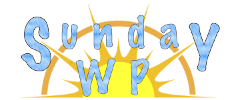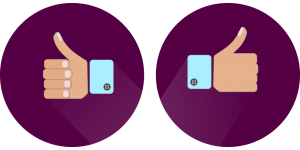How to locate the Category ID

There may come an opportunity that you will need to locate the “Catagory ID”. Some plugins request it for their shortcode or you might be updating some PHP files that require it. Today we will show you how easy it is to locate the Category ID.
What is a Category ID
WordPress uses a database so it can access information about your site. So if you have a post category of “cats” the database will assign a number to that category for future reference.
How to locate the Category ID
- To
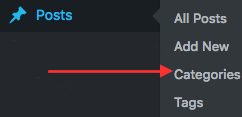 locate the “Category ID” we must first be logged into our WordPress Admin / Editor page.
locate the “Category ID” we must first be logged into our WordPress Admin / Editor page. - Next on the Left side there is going to be the left toolbar.
- Hover over “Post” and locate “Categories” as in the image
- This will take you to a page displaying all categories that have been created.
- Locate the category you are looking for.
- There are 2 spots to locate the ID. It will list the ID under the Category ID section or if you hover over “edit” it will display the URL on the bottom where you can locate the Category ID.
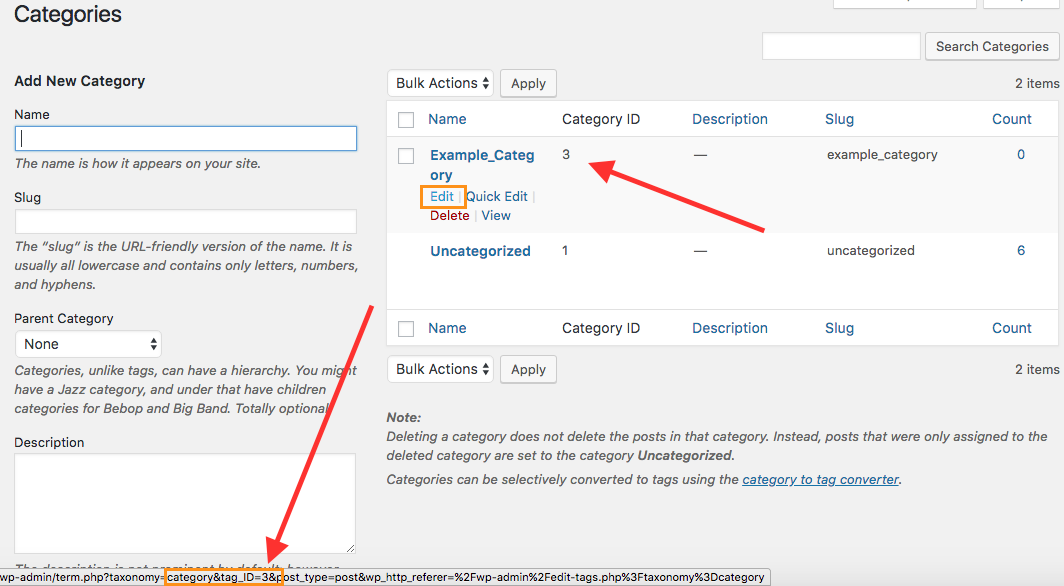
Related Posts
[slide-anything id=”566″]
Let us know in the comments below why you have needed the “Catagory ID”